- 2018-5-14
- Various things
- コメントを書く

You can easily add a title on the movie by iMovie for iOS(iPhone / iPad) .

Tap the videoclip you want to add a title.

Tap the “T” shaped button that appears at the bottom.

List of the style of the caption appears.
Tap the one you like.
Prism, Gravity, Reveal, Line Title, Expand, Focus and Pop-up makes your video cool.

My favorite style is Line Title.
Tap it then a text field appears.

Type the text.
Line Text enables you to input text on above and below.
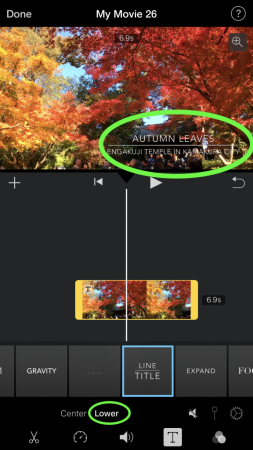
If you tap “Lower” button below, title moves to the lower right.
Moving position differs depending on the style you choose.

“T” mark on the left of a timeline means the videoclip has a caption.
Tap the Done button on the upper left to finish edit.
コメント
この記事へのトラックバックはありません。








この記事へのコメントはありません。