- 2018-4-11
- Various things, Photo & Video edit app
- コメントを書く

I found that Zhiyun Smooth-Q stabilizer is crooked without noticing.
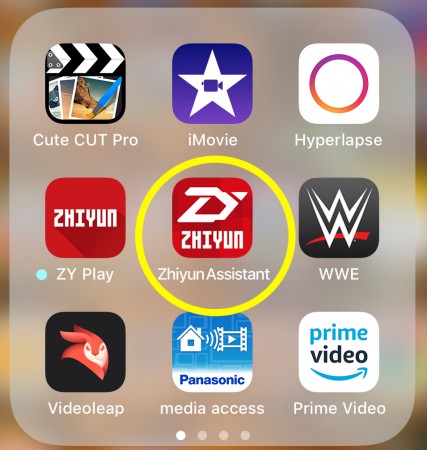
I tried the calibration by downloading a Zhiyun Assistant app.
The icon is similar to the ZY Play app on the left, but these are different app.
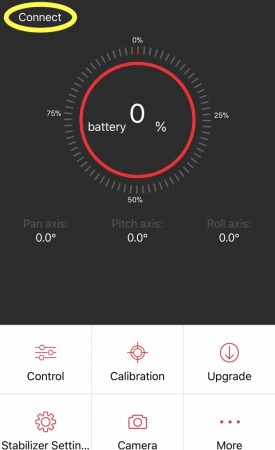
Launch the app.
Turn the Zhiyun Smooth-Q gimbal then tap the connect button on top.
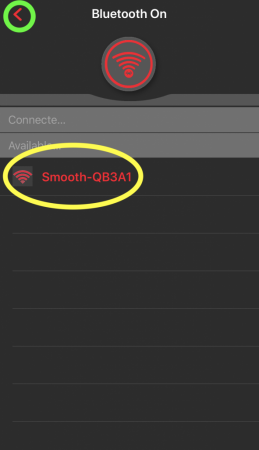
When succeeding in the connection, you can see a model name of the stabilizer.
Then tap the button on the upper left.

Back to the home, then tap a calibration button.
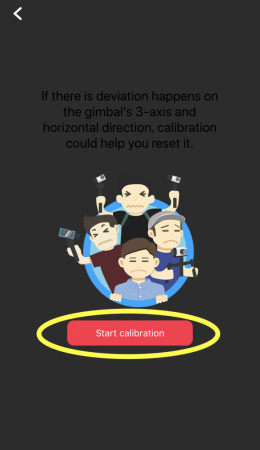
Tap a Start calibration button.


Put the gimbal statically for a few seconds as the displayed image.
When succeeding, switch to the next page.
But some images were hard to see, so refer to the pictures of my gimbal.
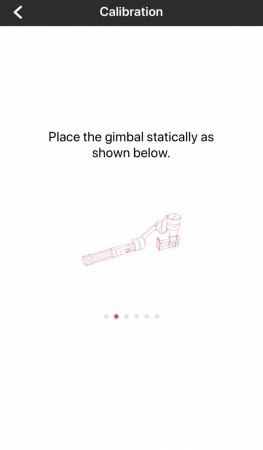

This one and the previous one was hard for me to succeed.
If you can’t go to next step even if you put the gimbal in the same way with this picture, lift a stabilizer once, then put it again.
Sometimes I can success by it.
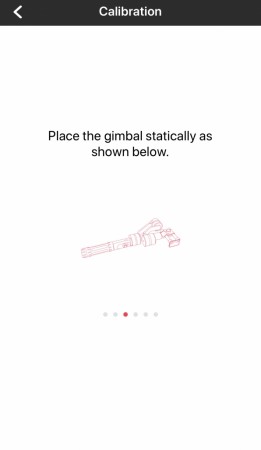

The third.
It was easy from this.
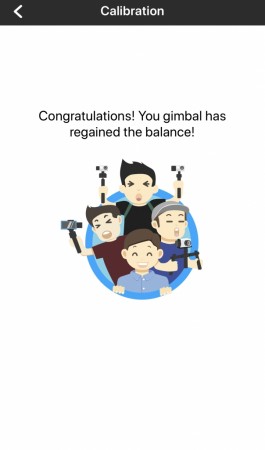
This screen means you succeed in a calibration.

Stabilizer became horizontal by a calibration.
コメント
この記事へのトラックバックはありません。


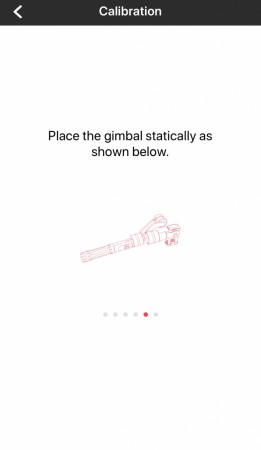

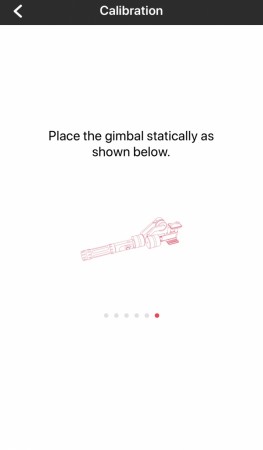









この記事へのコメントはありません。